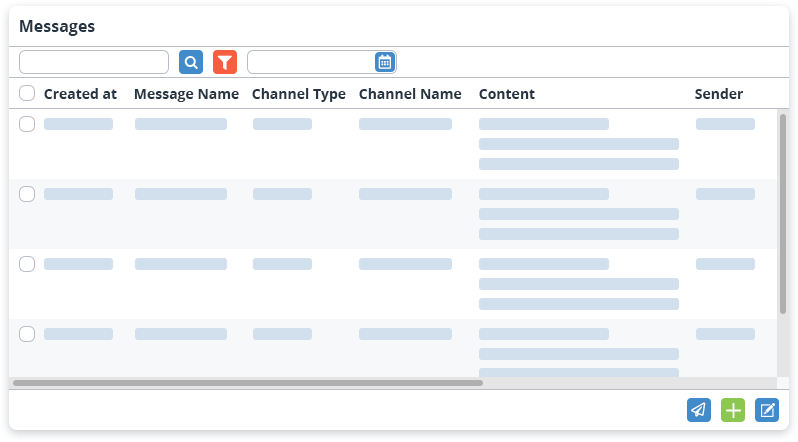Base Data
Companies
Create, edit, and delete companies.
- Manage company basic information such as name, address, phone number and email address, etc.
- Search and filter company records.
- View company ranking and statistics.
Create, edit, and delete carriers.
- Manage carrier contact information.
- Manage TourMonitor and JobMonitor accounts for carriers.
Create, edit and delete drivers.
- Manage E-Access account for drivers.
- Assign jobs to drivers.
- Create, edit and delete notes for drivers.
- Manage driver documents.
Create, edit, and delete vehicles.
Manage company documents.
Manage contracts.
- Manage active contract.
- Create, edit, and delete contract positions.
- Assign routes to contract positions.
- Setting prices.
Paperboy
Create, edit and delete paperboy records.
- Manage paperboy contact information.
- Assign route and unloading point to paperboys.
- Manage E-Access account for paperboys.
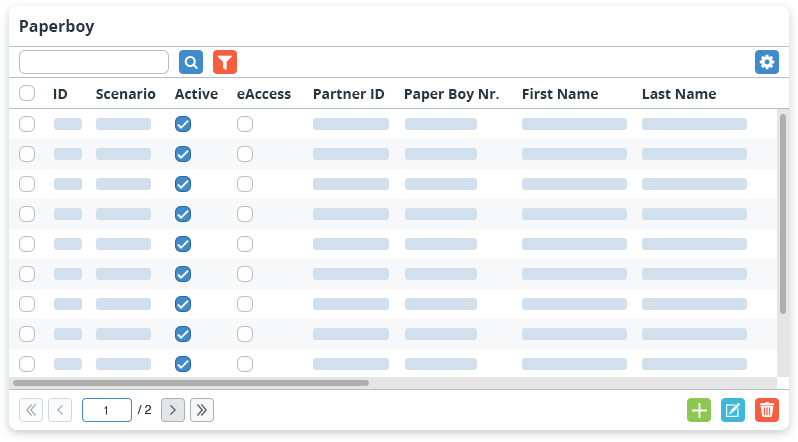
Depot
Create, edit and delete depot records.
- Manage basic information such as name, address, contact information, etc.
- Manage storage locations.
- Edit depot geographical location on map.
Manage product receipts.
- Configure product ID.
- Configure text templates for product receipts.
Route
Create, edit and delete routes.
- Manage route basic information.
- Assign scenario.
- Assign or create Tour ID.
- Manually edit Tour Name.
- Assign driver.
- Add stops, sort, reallocate and optimize route sequence.
Stops
Create, edit and delete stops.
- Manage stop basic information.
- Assign scenario.
- Assign route.
- Manage additional information if any.
- Edit stop geographical information on map.
Vehicle Types
Create, edit and delete vehicle types.
- Manage vehicle basic information including average speed, slots, space, load volume and cost.
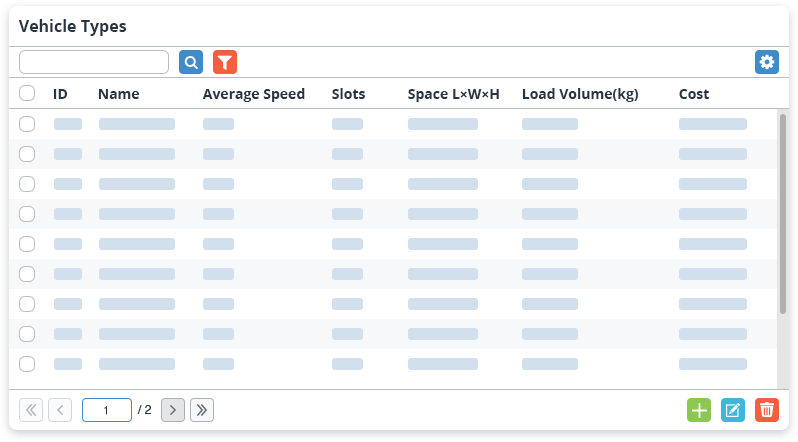
Delivery Area
Create, edit and delete delivery areas.
- Manage delivery area basic information.
- Assign paperboy.
- Assign stop.
- Manage geographical information on map.
Import
Manual import.
- Check and search the latest import history.
- Import or re-import shipping data.
Manage information displays on driver jobs for specific routes on defined delivery dates.
Address Mapping.
- Upload, download and edit misspelled addresses with correct ones.
Export
Check and search export data history.
Manually export files again.
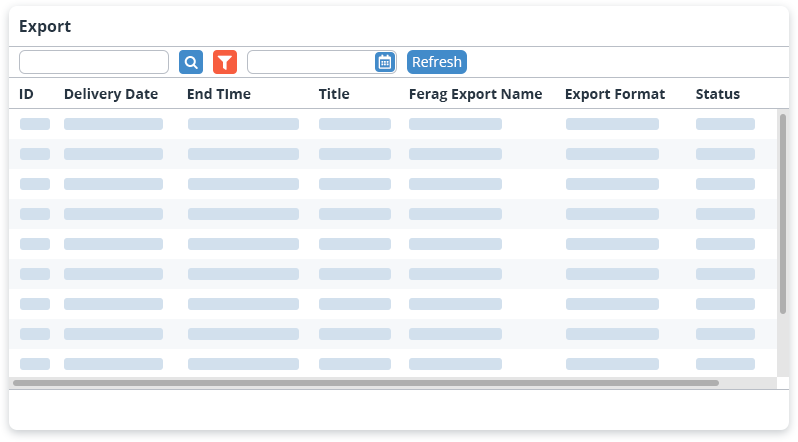
Outbox
Check and search system messages and attachments.
Manage message status.
Send, edit and delete existing message.
Create new message.